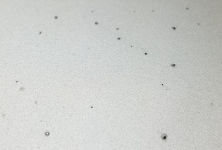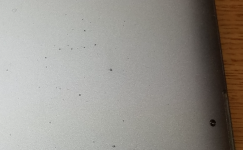I noticed there are little black pits scattered across the bottom aluminum covering of my Macbook Pro. I have never used cleaners on the body of my mac, and I have had a clear hard plastic case on it ever since I got it. I have a mid 2014 13-inch Macbook Pro with retina display. Any ideas on what's causing this?
I attached pictures: one is zoomed in a little more to show details. And for reference, the pits are not bigger than ~1mm in diameter. Thanks.
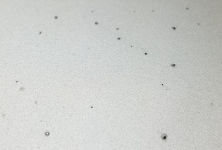
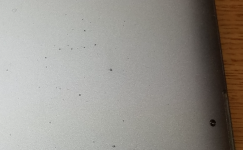
I attached pictures: one is zoomed in a little more to show details. And for reference, the pits are not bigger than ~1mm in diameter. Thanks.