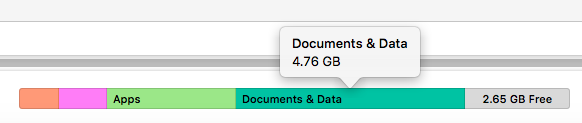Hi there -- I keep getting "iPhone Storage Full Message" and deleting images to keep up with my overstuffed phone. I only have 300 photos on there, normally I don't get (or used to anyway) this message until I hit 800-900 photos so I wasn't sure what was going on. Went to backup my phone and do some serious purging when I noticed my iTunes says I have 2.89 GB free.
What gives?
Also what all is in Documents & Data (email?) and how can I get that down? We pass a lot of big files at work on email - are these 'stored' on my phone, or am I just accessing them on the network?
Thanks!
What gives?
Also what all is in Documents & Data (email?) and how can I get that down? We pass a lot of big files at work on email - are these 'stored' on my phone, or am I just accessing them on the network?
Thanks!