You are using an out of date browser. It may not display this or other websites correctly.
You should upgrade or use an alternative browser.
You should upgrade or use an alternative browser.
Seldom use iTunes, need help
- Thread starter MangoMike
- Start date
- Joined
- Nov 15, 2009
- Messages
- 17,614
- Reaction score
- 1,079
- Points
- 113
- Location
- North Louisiana, USA
- Your Mac's Specs
- M1 MacMini 16 GB - Ventura, iPhone 14 Pro Max, 2015 iMac 16 GB Monterey
I'm going to assume that you are using a Mac though the directions should be similar for Windows:
!. Launch iTunes and if the sidebar is not showing go to the view menu and choose Show Sidebar
2. There is a drop down menu just below the Play button make sure it is set to Music.
3. At or near the top of the sidebar should be a "recently added" playlist. Is the album there?
The process is similar on IOS but when you launch iTunes the Library button is at the bottom of the screen.
!. Launch iTunes and if the sidebar is not showing go to the view menu and choose Show Sidebar
2. There is a drop down menu just below the Play button make sure it is set to Music.
3. At or near the top of the sidebar should be a "recently added" playlist. Is the album there?
The process is similar on IOS but when you launch iTunes the Library button is at the bottom of the screen.
No, the album is not there, nor has it been charged to my credit card. I noticed that the Buy Button is not blue, yet when I click it, another window opens asking if I'm sure I want to buy this, and I clicked yes.
Using Sierra, 10.12.5 on a new iMac, which has been authorized.
Using Sierra, 10.12.5 on a new iMac, which has been authorized.
Last edited:
- Joined
- Jan 23, 2009
- Messages
- 10,287
- Reaction score
- 2,230
- Points
- 113
- Location
- Born Scotland. Worked all over UK. Live in Wales
- Your Mac's Specs
- M2 Max Studio Extra, 32GB memory, 4TB, Sonoma 14.4.1 Apple 5K Retina Studio Monitor
@MangoMike
I use iTunes most days - Also Need Help
Fact is, iTunes can be a bit cumbersome and not always intuitive - and just when you think you've got the hang of things, along comes an update and changes things. so, join the club.
I would suggest that you start the purchase process again.
Open iTunes, Media set to Music, Click on Store, use search box to find Album. A new Window should open with the Album and its associated Artwork.
Underneath the Album will be the price. Click on this. If iTunes believes you have purchased this Album before, or any song within this album, it will bring up a box like this:
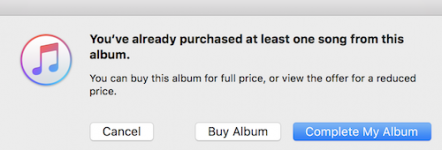
If you have not made the purchase, the box ask you to confirm you want to "Buy This" - unless you have had this message before and ticked the box "Don't show this message again". In which case, it will commence the download automatically.
You can see the download progress by clicking on the tiny Menu Bar icon, far right - not easily recognised.
Hope some of this might help.
Ian
Seldom use iTunes, need help
I use iTunes most days - Also Need Help

Fact is, iTunes can be a bit cumbersome and not always intuitive - and just when you think you've got the hang of things, along comes an update and changes things. so, join the club.
I would suggest that you start the purchase process again.
Open iTunes, Media set to Music, Click on Store, use search box to find Album. A new Window should open with the Album and its associated Artwork.
Underneath the Album will be the price. Click on this. If iTunes believes you have purchased this Album before, or any song within this album, it will bring up a box like this:
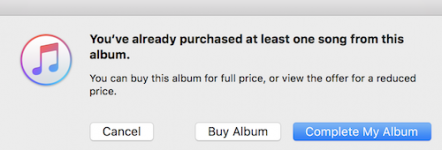
If you have not made the purchase, the box ask you to confirm you want to "Buy This" - unless you have had this message before and ticked the box "Don't show this message again". In which case, it will commence the download automatically.
You can see the download progress by clicking on the tiny Menu Bar icon, far right - not easily recognised.
Hope some of this might help.
Ian
Thanks Ian, for both answers. I have tried this, but will step through it again. I can't figure out why my Buy button is not blue, but is gray, and while it seems to work, nothing happens.
Guess I was sleepy last night, I managed to buy the album on my first try this morning, although I don't think I did anything different. Thank you for your help.
Guess I was sleepy last night, I managed to buy the album on my first try this morning, although I don't think I did anything different. Thank you for your help.
Last edited:
- Joined
- Nov 15, 2009
- Messages
- 17,614
- Reaction score
- 1,079
- Points
- 113
- Location
- North Louisiana, USA
- Your Mac's Specs
- M1 MacMini 16 GB - Ventura, iPhone 14 Pro Max, 2015 iMac 16 GB Monterey
When my button is gray it has been because I wasn't actually logged in to my account or needed to enter my password. I would check to make sure both of those things have been checked. If neither of those things solves the problem I would make sure the payment information is correct although IIRC that produces a different issue.I can't figure out why my Buy button is not blue, but is gray, and while it seems to work, nothing happens.
- Joined
- Nov 15, 2009
- Messages
- 17,614
- Reaction score
- 1,079
- Points
- 113
- Location
- North Louisiana, USA
- Your Mac's Specs
- M1 MacMini 16 GB - Ventura, iPhone 14 Pro Max, 2015 iMac 16 GB Monterey
You're welcome. Don't know how much help I was but I'll take the credit. Glad you got that sorted out.
Glad you got that sorted out.
 Glad you got that sorted out.
Glad you got that sorted out.




