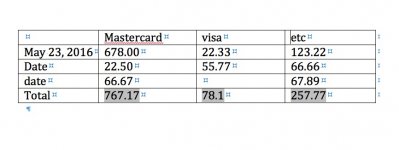Hi everyone 
I have a mid-2012 MacBook Pro, and I need a Spreadsheet to do the following:
1) At the top, I need about 10 columns that I can assign a different name to each column(Date, Amex, Advanta, Discover, Chase, MasterCard, etc).
2) I want to put the date at the beginning of every row, and then go to the appropriate column, and put a number in (5/16/17 Discover $245.00, Advanta $288.32, MasterCard $566.32, etc.
3) I want each column to keep a running total somewhere at the bottom.
When I'm through putting in all my numbers, ideally I would want no space between the last entry in the column and the running total for that column.
Lastly, I don't want to spend too much money, as this is truly a one time thing.
Any suggestions will be gladly appreciated
Thanks,
Jerry
I have a mid-2012 MacBook Pro, and I need a Spreadsheet to do the following:
1) At the top, I need about 10 columns that I can assign a different name to each column(Date, Amex, Advanta, Discover, Chase, MasterCard, etc).
2) I want to put the date at the beginning of every row, and then go to the appropriate column, and put a number in (5/16/17 Discover $245.00, Advanta $288.32, MasterCard $566.32, etc.
3) I want each column to keep a running total somewhere at the bottom.
When I'm through putting in all my numbers, ideally I would want no space between the last entry in the column and the running total for that column.
Lastly, I don't want to spend too much money, as this is truly a one time thing.
Any suggestions will be gladly appreciated
Thanks,
Jerry