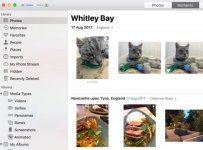Hi
I´m looking for a file browser / file manager that will show WHEN a picture was TAKEN, WITHOUT having to open one and one picture to check exif, putting the pictures into iPhoto or running a bunch of scripts.
Does something like this exist?
I find it appalling that a OS that prides itself on beeing the number one photo/video/graphics platform does not have this by default.
I´m looking for a file browser / file manager that will show WHEN a picture was TAKEN, WITHOUT having to open one and one picture to check exif, putting the pictures into iPhoto or running a bunch of scripts.
Does something like this exist?
I find it appalling that a OS that prides itself on beeing the number one photo/video/graphics platform does not have this by default.


 Instead of immediately blaming the OS...how about first asking a question to see if what you would like to do is already possible...or maybe be a bit more modest or self-deprecating...and admit that you looked but couldn't find the option.
Instead of immediately blaming the OS...how about first asking a question to see if what you would like to do is already possible...or maybe be a bit more modest or self-deprecating...and admit that you looked but couldn't find the option.