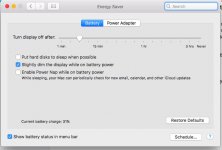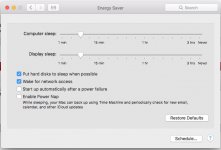- Joined
- Jan 17, 2013
- Messages
- 594
- Reaction score
- 17
- Points
- 18
- Location
- Bribie Island Qld Australia.
- Your Mac's Specs
- iMac, 21.5",OSX, Mojave Late 2012. Processor 2.7 GHz Intel Core i5. Memory now has 16GB. + macbook
As above, I used to be able to stop it sleeping if I was doing something that took a while. I now get the screen below with the option to stop hard drive sleeping unticked, but this makes no difference, It still sleeps, so I can't leave it doing something. I there anything I can do about this ?
I'm using a macbook air with Sierra 10.12.4.
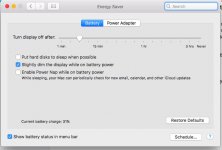
I'm using a macbook air with Sierra 10.12.4.