- Joined
- Dec 23, 2015
- Messages
- 5
- Reaction score
- 0
- Points
- 1
I just got a new AirPort Extreme. If it's helpful, we have Spectrum internet, 300 Mbps. I have it all hooked up & its operating my 2015 iMac as expected. However, our iPhone 6's and Samsung Smart TV cannot get an internet connection. The unit come up on the list of wifi signals & the password has been entered, but both phones & tv say there is no internet connection. I've called Apple & they've been no help! Any guidance would be greatly appreciated. One final point: I am NOT tech savvy, so try to keep that in mind. ?



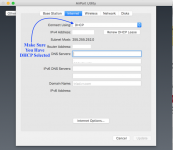


 Thanks. And yes, I do have a Router/Modem in one but called Spectrum to have it put in bridge mode, so I'm thinking that helped as well. I have another issue but I'll post in a separate thread because it's not directly related.
Thanks. And yes, I do have a Router/Modem in one but called Spectrum to have it put in bridge mode, so I'm thinking that helped as well. I have another issue but I'll post in a separate thread because it's not directly related. 
