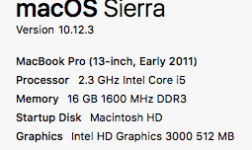Hello again , Ron.
In post #7 you said:
I want to do clean install on her computer.
The article I linked explains how to do this. You don't need an installer (although having one would speed things up for sure). You can reboot on your wife's Mac holding down Command + R and this takes you into the Recovery Partition; from which you can re-download macOS Sierra. The article takes you through all the stages of a "Clean" install, meaning Erase, reformat, re-install. It's all there.
You don't have to go all the way. You could simply reinstall Sierra on top of the current one - it was you who mentioned "Clean Install" - and a Clean Install is probably advisable given the awful hacking of credit cards and so on.
And in answer to another question, no, you can't make a bootable installer via Launchpad.
To create a bootable installer, you need to download the OS in question and BEFORE it installs on the Mac, create it - easiest in my view is by using the free Diskmaker X.
But, as I said, you don't actually need a bootable installer to do what you originally posted - a clean install.
I your very last post, you said:
I don't want to reinstall
Now, I'm confused. Because there is no way you can achieve what you want without reinstalling Sierra - most conveniently via Cmd + R (as above and as per the article) - (you would need to download Sierra to create a USB bootable Installer as you don't have one and that can't be achieved on a Mac where Sierra is the existing OS - as you have found out).
Ron, I really do understand the awful things that have happened to your wife's Mac, and your attempt to rectify the problem and your concern about not having a USB Bootable Installer etc. Have a read of that article again, maybe. It's easy to follow all the steps involved, I think.
Ian