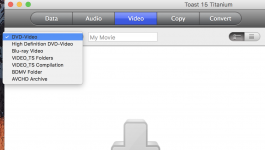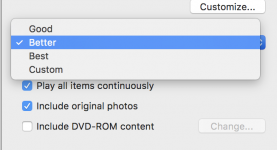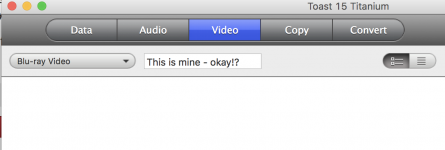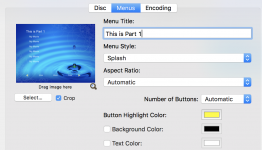- Joined
- Feb 12, 2017
- Messages
- 6
- Reaction score
- 0
- Points
- 1
Can any Mac users help me please? Does anyone here know a good Blu Ray burning software for the Mac? I used to use Nero on windows and it was perfect but can't seem to find anything like it. They're all too basic and don't let you customise menus much. Any ideas? Really appreciate any help! (I've tried Roxio Toast and Leo but they're rubbish as they don't allow much customisation and am at the end of my tether  )
)