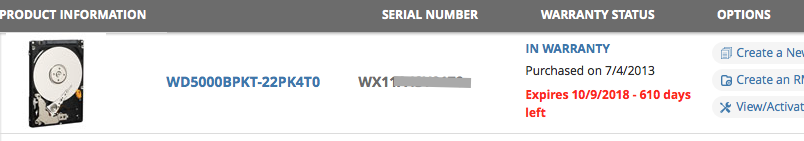- Joined
- May 24, 2011
- Messages
- 498
- Reaction score
- 2
- Points
- 18
- Location
- New York City
- Your Mac's Specs
- MacBook Pro 16 Inch 2019 MacOS Catalina 10.15.3 (19D76)
Hello everyone,
I just purchased a WD My Book 4 TB External Hard Drive for my iMac.
Is this considered a reliable hard drive? Should I purchase a 3 year warranty on it?
Thanks
I just purchased a WD My Book 4 TB External Hard Drive for my iMac.
Is this considered a reliable hard drive? Should I purchase a 3 year warranty on it?
Thanks