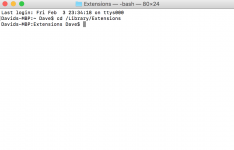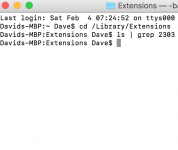Hi all,
Not being very computer savvy using command instructions fills me with a sense of dread so hence why I'm asking fro help.
I have installed a driver on my macbook pro that is now found to be incompatible with OS sierra. The driver is for a particular arduino board. Whilst it is ever on my mac and I try to plug in the arduino (WeMos D1 mini) my mac crashes.
Having researched this issue I need to uninstall the driver using the terminal facility.
The instruction is to type cd/Librarys/Extensions in terminal to bring up the offending drivers name.
Here is the instruction:
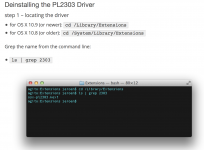
When I type this in the terminal all I get is this:
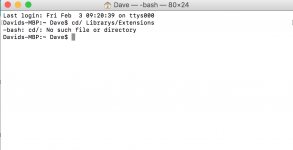
I am very obviously doing something wrong, could anyone help identify what it is?
many thanks in advance
Dave
Not being very computer savvy using command instructions fills me with a sense of dread so hence why I'm asking fro help.
I have installed a driver on my macbook pro that is now found to be incompatible with OS sierra. The driver is for a particular arduino board. Whilst it is ever on my mac and I try to plug in the arduino (WeMos D1 mini) my mac crashes.
Having researched this issue I need to uninstall the driver using the terminal facility.
The instruction is to type cd/Librarys/Extensions in terminal to bring up the offending drivers name.
Here is the instruction:
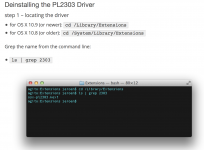
When I type this in the terminal all I get is this:
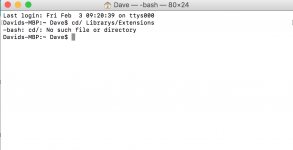
I am very obviously doing something wrong, could anyone help identify what it is?
many thanks in advance
Dave