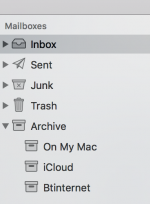Hello again, Bill
Thanks for the additional info.
Re-reading your first post, I was slow to pick up on the fact that, apparently, every new email you get goes to the Archive folder. Why?
Obviously, everybody arranges their Mail mailboxes and setup individually; but however you arrange it, I've never heard of new emails being automatically put in the Archive folder - unless you created a rule for that - or - it's a feature unique to a particular email Account; even then, there should be a way of disabling that feature.
As I have - certainly up till now - understood things, you have to drag an email manually into the Archive Folder or Select a message/group of messages and then choose Message > Archive
An Archive is created for each account you have.
So, that's the first thing I don't understand.
Secondly, I have not found any way of deleting these Archive Folders.
My comments above apply equally to POP3 and IMAP protocols.
Ian