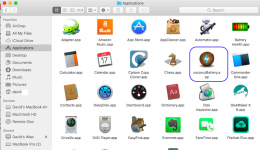- Joined
- Jan 19, 2017
- Messages
- 20
- Reaction score
- 0
- Points
- 1
- Location
- Baltimore, MD
- Your Mac's Specs
- mac book pro 2011 vintage
I've only had the MacBook pro for about 10 days, after converting from years of abuse from Windows. I purchased a refurbed Macbook Pro, 8.1, with a new 1TB sshd, and 8 gigs of ram. It came with what I think is a fresh install of Sierra. Today when I turned it on I was notified that updates were available. I have an account with the Apple store and ICloud that I set up last week. I logged into the store and said update all. After 12-14 minutes the computer restarted and all was fine. Everything seems to work, something that was not always the case running Windows 10 on a PC. About 5 updates were installed, such as a Sierra update, printer software update, etc., but I noticed one more up needed to be installed, I think it was called garage band. I clicked update garage band. The computer ask me to log into the Apple store, but the ID was someone else's email address. I told it I forgot my ID, it gave me several options one of which was to reset my password for the store. I did this and tried to update the garage band. Same thing happened. I've had to change my password to the store 3 times in 10 minutes because the store thinks the computer still belongs to the last person who owned it. I don't understand why the store keeps saying the computer belongs to a different email address especially since I signed into the store last week and downloaded several free apps. This only seems to happen when I try to install this last update. How do I stop this other person's email from coming up in the store login when trying to download an update?
Second question. I downloaded coconut battery several days ago. I cannot find where to start this app. When I look under utilities, launchpad, applications, or dashboard it is not there. I can make it run by clicking on Siri and saying "open coconut battery". There has to be a way of seeing where this app is installed and starting it via the icon rather than speaking into Siri.
Second question. I downloaded coconut battery several days ago. I cannot find where to start this app. When I look under utilities, launchpad, applications, or dashboard it is not there. I can make it run by clicking on Siri and saying "open coconut battery". There has to be a way of seeing where this app is installed and starting it via the icon rather than speaking into Siri.