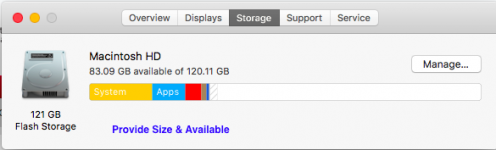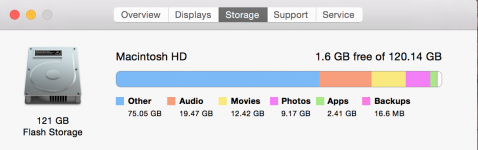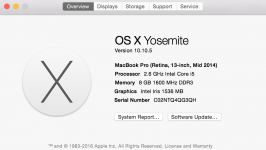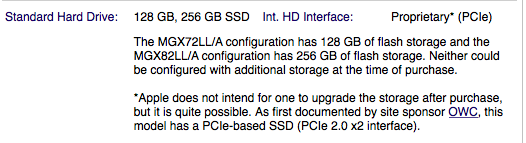I have recently got a DSLR camera and we be getting editing software.
I am out of storage though. Is it possible to get an external hard rive and edit my photos from that without taking up any storage on my mac?
I have also been looking into upgrading my SSD, if I do this will it effect my macs performance or lifespan?
Cheers
I am out of storage though. Is it possible to get an external hard rive and edit my photos from that without taking up any storage on my mac?
I have also been looking into upgrading my SSD, if I do this will it effect my macs performance or lifespan?
Cheers