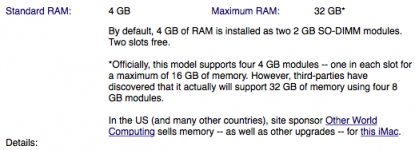The instructions for adding additional RAM to my 2011 iMac say I'm limited to 16GB total. I've also been told that I can add more than that. I have 8GB installed. I purchased a 16GB kit. Do I return the 16GB kit for an *GB kit or install the additional 16GB kit?
You are using an out of date browser. It may not display this or other websites correctly.
You should upgrade or use an alternative browser.
You should upgrade or use an alternative browser.
Adding RAM to iMac
- Thread starter allor
- Start date
- Joined
- Jan 20, 2012
- Messages
- 5,068
- Reaction score
- 431
- Points
- 83
- Location
- North Carolina
- Your Mac's Specs
- Air M2 ('22) OS 14.3; M3 iMac ('23) OS 14.3; iPad Pro; iPhone 14
The instructions for adding additional RAM to my 2011 iMac say I'm limited to 16GB total. I've also been told that I can add more than that. I have 8GB installed. I purchased a 16GB kit. Do I return the 16GB kit for an *GB kit or install the additional 16GB kit?
Hello and welcome to the forum!
.

.