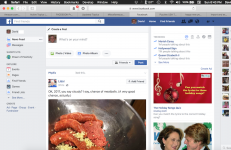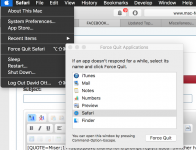All of a sudden and for no apparent reason I have lost the bar to search for other users, groups and anything else you might use it for. I am at a loss and can't even figure out the approprite app to use from the app store much less how to uninstall FB. Can't find it in Finder with the exception of 5 "export" boxes which look like cartons. I dragged them to trash but didn't empty the trash just in case. I think the FB icons are somehow hiding. Any help will be greatly appreciated. I am fairly computer literate but this is beyond the scope of my abilities.
Thanks
Thanks