- Joined
- Dec 10, 2016
- Messages
- 10
- Reaction score
- 1
- Points
- 3
I am 3 days into the world of mac and have yet to figure out how to Cut and paste as opposed to Copy and paste which requires both more time as well as deleting the original.
I am 3 days into the world of mac and have yet to figure out how to Cut and paste as opposed to Copy and paste which requires both more time as well as deleting the original.
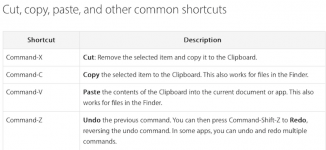
Not forgetting that when pasting any new copied stuff, whatever is selected and highlighted will be overwritten and replaced with the new pasted data, all in one operation.
@ Oldtraveler - as stated by Patrick,
MBP17•David;1740770 said:There's also CopyClip by FIPLAB - straightforward and very useful.
As to the ⌘X - unfortunately, it doesn't work with files and folders, so if OP meant that, rather than just text in a particular document, etc - they would have to use ⌘C and then [option]⌘V to move a file/folder or selection of files.
I was trying to move 4 Carbon Copy Clone folders into one new folder. Together they totaled about 24GB so cut and paste would have been much more efficient.
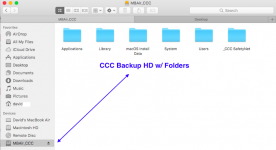
I was trying to move 4 Carbon Copy Clone folders into one new folder. Together they totaled about 24GB so cut and paste would have been much more efficient.
There is no way to cut and paste files or folders in the MacOS.
Randy I use Yoink, does the same thing, is available on the App Store.
