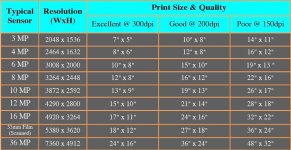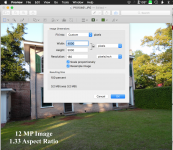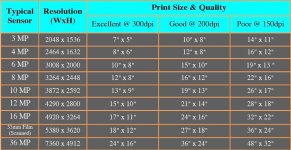Hi, I'm new here. I am an artist constantly resizing images and changing resolution to enter shows, etc.
Why is it that an image resolution is one thing in mac preview but different in photoshop CC?.................
Hi
Susan - welcome to the forum!

I use
Preview a lot, and also used
Photoshop on a PC before my retirement - the dialog boxes in the two programs are different but really present the same information, somewhat simpler in the Apple app - if not already read, here is a good discussion on the topic from
Adobe.
First, the overall 'quality' of an image (and its potential resolution depending on the size selected, i.e. WxH) is dependent on the total pixels contained - see first pic below, I brought in a 12 MP image from my DC's SD card w/ pixel dimensions shown in the Preview dialog box - aspect ratio is 1.33. The 'resolution' is given as 180, meaning that if this image were printed, the width in inches would be 4000/180 and the height 3000/180.
Second, changing resolution in the Preview box does not adjust the image, however, if printed, the new dimensions would be divided by a number different from 180 in the previous discussion. Normally, 72 ppi is an adequate computer monitor resolution, however, if a good quality print is desired, then the total MPs in the image and the resolution set will be important with 300 ppi or dpi the usual suggestion (see the second pic below which shows these relationships). Hope that the link and my brief comments help - if questions remain, please post. Dave
.
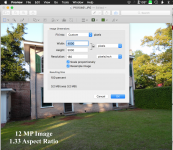
.