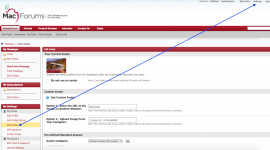- Joined
- Nov 10, 2016
- Messages
- 1
- Reaction score
- 0
- Points
- 1
Hello Everybody:
I registered with a rather defeatist user name, e.g., ABI-Scrambled . The ABI stands for Acquired Brain Injury (golf-ball sized brain tumor, brain hemorrhage, deep coma, all on top of very aggressive, relentless, epilepsy since infancy). I wanted to give you all a heads-up if I am slow on the uptake of your replies.
The type of ABI I have has also given me a killer hormonal disease. (Non contagious) I will die much earlier than my generational cohorts. But I've been working hard, every day for years, to improve. And I have improved somewhat.
I am happy that I've done the best that could be done, given today's technology. So I want to represent myself with a more upbeat, non-apologistic user id and a happy icon. How can I do both of those please. Thanks very much in advance.
I registered with a rather defeatist user name, e.g., ABI-Scrambled . The ABI stands for Acquired Brain Injury (golf-ball sized brain tumor, brain hemorrhage, deep coma, all on top of very aggressive, relentless, epilepsy since infancy). I wanted to give you all a heads-up if I am slow on the uptake of your replies.
The type of ABI I have has also given me a killer hormonal disease. (Non contagious) I will die much earlier than my generational cohorts. But I've been working hard, every day for years, to improve. And I have improved somewhat.
I am happy that I've done the best that could be done, given today's technology. So I want to represent myself with a more upbeat, non-apologistic user id and a happy icon. How can I do both of those please. Thanks very much in advance.