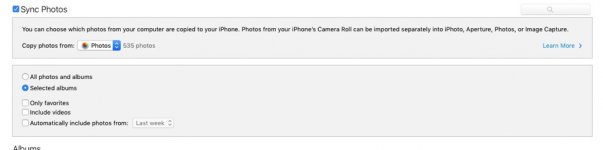- Joined
- Apr 3, 2009
- Messages
- 259
- Reaction score
- 0
- Points
- 16
- Location
- Utah
- Your Mac's Specs
- Imac 27"12.2.1 Monterey.1phone 13, iwatch,ipad air
Let me see if I can explain this clearly.
On my Photos app(on icloud and Photos) I have about 20 ALBUMS. I only want to share ONE album on my iphone6.I know how to do that and it works, EXCEPT NOT ALL PICTURE FROM THAT ALBUM GO TO MY PHONE.
For example I have 74 photos in my album on Photos app but only 40 go to my phone.How do I make all 74 go over?
I have been trying for weeks, both from Photos app and my iCloud photos.ALL are there on imac in both places, but there is NO ALBUM marked with ceramics for one, for another when I do find them all scattered by date, they are still not all there.I need this album on my iphone6 to show my students.I hate the new lay out of Photos on my iphone6.
Does any of this make sense and can you give me a very simple answer to follow.
Right now on my phone, 26 photos of the 74 in album only show up on 'HOME'. I HATE HATE HATE how this was changed.I want to just click on 'options' on itunes and click the album I want on my phone and I want ALL pictures in there.There are actually NO ALBUMS per say on my phone.
The photos only show up under PLACES or DATES.I am so confused.
I even tried airdrop and got no where. PLEASE HELP.
Everytime I come here one of you can solve my problem .Anyway to get the old layout back, but mostly how to transfer my CERAMICS album in its entirety.
.Anyway to get the old layout back, but mostly how to transfer my CERAMICS album in its entirety.
On my Photos app(on icloud and Photos) I have about 20 ALBUMS. I only want to share ONE album on my iphone6.I know how to do that and it works, EXCEPT NOT ALL PICTURE FROM THAT ALBUM GO TO MY PHONE.
For example I have 74 photos in my album on Photos app but only 40 go to my phone.How do I make all 74 go over?
I have been trying for weeks, both from Photos app and my iCloud photos.ALL are there on imac in both places, but there is NO ALBUM marked with ceramics for one, for another when I do find them all scattered by date, they are still not all there.I need this album on my iphone6 to show my students.I hate the new lay out of Photos on my iphone6.
Does any of this make sense and can you give me a very simple answer to follow.
Right now on my phone, 26 photos of the 74 in album only show up on 'HOME'. I HATE HATE HATE how this was changed.I want to just click on 'options' on itunes and click the album I want on my phone and I want ALL pictures in there.There are actually NO ALBUMS per say on my phone.
The photos only show up under PLACES or DATES.I am so confused.
I even tried airdrop and got no where. PLEASE HELP.
Everytime I come here one of you can solve my problem
 .Anyway to get the old layout back, but mostly how to transfer my CERAMICS album in its entirety.
.Anyway to get the old layout back, but mostly how to transfer my CERAMICS album in its entirety.