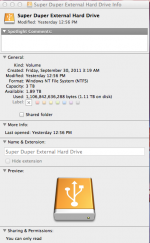- Joined
- Sep 18, 2016
- Messages
- 2
- Reaction score
- 0
- Points
- 1
Recently, I acquired a used Macbook Pro that I had wiped clean. I was attempting to mess with some video files from an external hard drive, but when I told the files to always open with VLC instead of quicktime player, I was given the following message: "You can’t change the item “[Video File Name]” to always open in the selected application. The item is either locked or damaged, or in a folder you don’t have permission to modify (error code -54)." Upon attempting to unlock the file, I found that the lock button was greyed out. Is there a way to fix this?