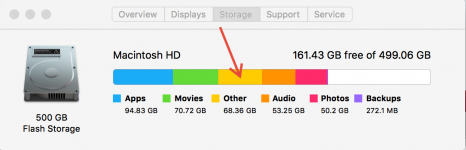- Joined
- Sep 14, 2016
- Messages
- 8
- Reaction score
- 0
- Points
- 1
Help please! I have over 300 GB of "Other" on my MacBook Pro. I'm sure there must be lots of duplicates and old files. I've deleted mail and as many extra files as I can safely find. My crashed hard drive was rescued and put on my new computer, but with music and photos I now have only 40 Gigs of free space! Any help will be appreciated! Thank you!