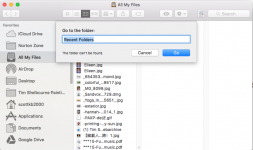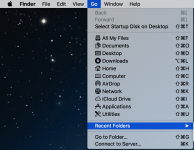- Joined
- Apr 9, 2012
- Messages
- 11
- Reaction score
- 0
- Points
- 1
- Your Mac's Specs
- 27" iMac, 21.5" iMac, 21.5" iMac, iPad 2, iPhone 4s
I was trying to move a particular folder from Finder window (left side, listed under Favorites) to my Desktop. I clicked on the folder and slid it to my Desktop...it evaporated. Where do I find it, please?
iMac late 2012 27" OS X El Capitan
iMac late 2012 27" OS X El Capitan