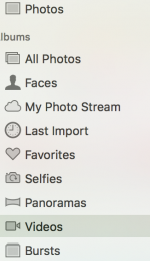Every time I come back from holiday I have problems with this Photo system. I have been using the same camera for years and have never had trouble importing photos or movies. This time I get a message telling me that the file type of my movie is unrecognisable.
The following file could not be imported. It is in an unrecognised format.
/Volumes/Untitled/DCIM/101MSDCF/MOV04886.THM
It is in the same format it has always been in, unless that is m camera can change it without me knowing. I have not used a new card or changed anything at all about my camera.
anybody any ideas please
thanks
G.
The following file could not be imported. It is in an unrecognised format.
/Volumes/Untitled/DCIM/101MSDCF/MOV04886.THM
It is in the same format it has always been in, unless that is m camera can change it without me knowing. I have not used a new card or changed anything at all about my camera.
anybody any ideas please
thanks
G.