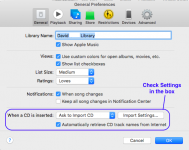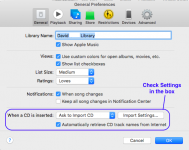Yes, sorry. It had been years since I was on.
I am using El Capitan OS on my 2013 iMac. I am using iTunes 12.4.1.6. The CD/DVD player I had never had problems with before. USB connection.
It is an external one I bought at the time I bought the iMac (2+ years ago). It does play discs. I have not tried another disc player during the current problem (all my others are very old). --Tom
Hi again
Tom.... - thanks for the information above - I bought my Apple computers (iMac & MBPro) in early 2013 and by then Apple had discontinued including an optical drive in their machines; so, I bought the Apple SuperDrive - please provided the brand/model of optical drive you are using.
Of course, trying the drive on another computer and/or another drive on your iMac might narrow the problem down, but not always possible. From your description, could the drive 'rip' your music previously? If so, any changes in your computer setup, e.g. network storage, moving your iTunes library, etc.? If not already done, you might want to go into 'iTunes Preferences' and check the two tabs shown below - in General, the blue box provides information on your import settings and also whether the web is being check for the CD's metadata (sometimes disabling that and retrying a rip might be helpful?). In Advanced, check the status of your iTunes library - if the app does not know where to store the music, then problems can occur.
Let me stop there to allow you to check & respond; in the meantime, if you have a can of compressed air, a few gentle spurts into the insertion area might be worth a try but probably will not help? Good luck and let us know. Dave

.