- Joined
- Jun 30, 2016
- Messages
- 5
- Reaction score
- 0
- Points
- 1
I'm flummoxed that I can't upload many photos and pdfs to other sites, due to them being grayed out. I tried just dropping them on my desktop, but to no avail.
I'm flummoxed that I can't upload many photos and pdfs to other sites, due to them being grayed out. I tried just dropping them on my desktop, but to no avail.
I keep getting an error message that states, "The message you have entered is too short. Please lengthen your message to at least 5 characters". I gave it way more than 10 characters and clicked on it, but the same error message shows up.
Welcome to the forum!
I have a Mac Power Book, OS X El Capitan, 10.11.5. I downloaded some pdf photos from a friend, then tried to upload them to other servers, e.g. Facebook, Craigslist, and now practically all pdf's, photos and docs are greyed out. My system will not allow me to upload them.
Also why am I getting an error message from M/F that says I'm five characters short? Most times a server stops from one on getting any further, a limited amount of characters.
"We need a lot more information about your system and what you are trying to do before we can begin to offer suggestions."
Hey Rad- I got the first email, a few hours ago. I tried to send it but it kept giving me a error message. First will be my reply to the first email, then I quoted the error message right my response
Welcome to the forum!
I have a Mac Power Book, OS X El Capitan, 10.11.5. I downloaded some pdf photos from a friend, then tried to upload them to other servers, e.g. Facebook, Craigslist, and now practically all pdf's, photos and docs are greyed out. My system will not allow me to upload them.
OK - a Mac Power Book running the latest version of El Capitan - look at the quotes below - and, tell us the truth -Dave
The PowerBook (known as Macintosh PowerBook before 1997) is a line of Macintosh laptop computers that was designed, manufactured and sold by Apple Computer, Inc. from 1991 to 2006.
i am trying to run minecraft on my powerbook g4 but cannot. The apple store genius told me that the g4 can only be ungraded to os x 10.5.8 Leapord and the reason minecraft will not work. Is there a version of minecraft i can use or a way to upgrade the G4 to 10.6.6 so that it will allow minecraft to work?
Hey Rad- I got the first email, a few hours ago. I tried to send it but it kept giving me a error message. First will be my reply to the first email, then I quoted the error message right my response
Welcome to the forum!
I have a Mac Power Book, OS X El Capitan, 10.11.5. I downloaded some pdf photos from a friend, then tried to upload them to other servers, e.g. Facebook, Craigslist, and now practically all pdf's, photos and docs are greyed out. My system will not allow me to upload them.
Also why am I getting an error message from M/F that says I'm five characters short? Most times a server stops from one on getting any further, a limited amount of characters.
My apologies, its a Mac Book Pro. I guess I was thinking how easy those worked...
Hi again Mark - thanks for the clarification, so a MBPro w/ the current version of El Capitan. Still some more questions asked in my previous post: 1) Where are these files located, i.e. assume in your Download, Pictures, and/or Documents folders of Finder; and 2) Are these folders 'greyed out' in those locations?
Also, I'm not sure what M/F means above - please explain. But while you answer the questions, have you rebooted the computer, if so assume of no help? Also, can you open the files on your laptop? If not, right-click several of the files, then 'Get Info' - a dialog box will open - check the file extension, the 'Open with', and scroll to the bottom and look at 'Privileges' - let us know if there may be problems? Dave
.
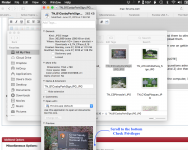
M/F = Mac-Forums I believe.
