You are using an out of date browser. It may not display this or other websites correctly.
You should upgrade or use an alternative browser.
You should upgrade or use an alternative browser.
itunes
- Thread starter pinkyspit
- Start date
- Joined
- Jan 20, 2012
- Messages
- 5,068
- Reaction score
- 431
- Points
- 83
- Location
- North Carolina
- Your Mac's Specs
- Air M2 ('22) OS 14.3; M3 iMac ('23) OS 14.3; iPad Pro; iPhone 14
Using a usb cd player connected to my imac, error from itunes while trying to rip a music cd, error reads "unable to convert - required folder not found". Have itunes and music folder but still wont rip my cd.
Hello Pinkyspit - welcome to the forum!
I just plugged my Apple SuperDrive into my laptop, opened iTunes, and inserted a CD - the first screen shot below appears asking about 'importing' the CD to my iTunes library - once selected, the second screen shot appears (I changed the codec to MP3 w/ the highest bit rate available) - once I hit OK, the CD was ripped to my laptop's SSD and the files put into the iTunes library - I'm assuming that you are not getting this sequence? Dave
.
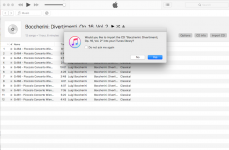
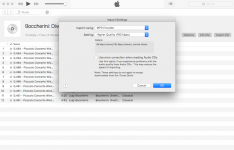
- Joined
- Dec 22, 2006
- Messages
- 26,561
- Reaction score
- 677
- Points
- 113
- Location
- Texas, where else?
- Your Mac's Specs
- 15" MBP '06 2.33 C2D 4GB 10.7; 13" MBA '14 1.8 i7 8GB 10.11; 21" iMac '13 2.9 i5 8GB 10.11; 6S
That error message would normally be due to iTunes not finding the location you have set for your iTunes Library - typically happens when you are using an external drive for your Library - which is way better than iTunes just automatically changing your Library location to the internal drive without notifying you which is what it does on me all the time. Open up iTunes preferences - Advanced and make sure you have the correct path set for your Library &/or make sure the drive you're using for your Library is indeed attached (you can Check in Finder). If this doesn't fix it, it'll take some deeper digging - go ahead and provide all that info RadDave asked for above.
- Joined
- Dec 22, 2006
- Messages
- 26,561
- Reaction score
- 677
- Points
- 113
- Location
- Texas, where else?
- Your Mac's Specs
- 15" MBP '06 2.33 C2D 4GB 10.7; 13" MBA '14 1.8 i7 8GB 10.11; 21" iMac '13 2.9 i5 8GB 10.11; 6S
You would be better served putting the requested info here in the thread - not in a PM. Sometimes it takes a collective to solve a particular problem and without the info listed here, there is no way for others to assist and no way for others thay have your issue to enjoy the benefits that may be found.
edit:
Just to add further - no one is paid here - this is all free help - when members have time - and our members are from all around the world. When one needs help, the 1st person replying may have popped in just before bed, or just before heading off to their job and may not even see your response for many hours or days before they have time to return.
edit:
Just to add further - no one is paid here - this is all free help - when members have time - and our members are from all around the world. When one needs help, the 1st person replying may have popped in just before bed, or just before heading off to their job and may not even see your response for many hours or days before they have time to return.
Last edited:
- Joined
- Jan 20, 2012
- Messages
- 5,068
- Reaction score
- 431
- Points
- 83
- Location
- North Carolina
- Your Mac's Specs
- Air M2 ('22) OS 14.3; M3 iMac ('23) OS 14.3; iPad Pro; iPhone 14
Hi bobtomay. many thanks for your reply, have used your suggestions about folder and drive to no avail and sent the information requested to RadDave.
Hi again - just checking in for the day - I've not received a PM, so as suggested, please post your responses to my questions in the thread for all of us to see - good luck! Dave
Hi RadDave - im using a 21.5 iMac late 2012 running El Capitan ver 10.11.5 with iTunes ver 12.41.6 with a Machita c/d r/w 8123 media drive, this is a new drive. The drive will load play and copy a music c/d but comes up with the error unable to find folder and will not rip the songs, have used the settings for mp3 as in your email. Have the iTunes folders and a folder with my playlists which will load and play when i use itunes, any suggestions appreciated.many thanks pinkyspit.
- Joined
- Jan 20, 2012
- Messages
- 5,068
- Reaction score
- 431
- Points
- 83
- Location
- North Carolina
- Your Mac's Specs
- Air M2 ('22) OS 14.3; M3 iMac ('23) OS 14.3; iPad Pro; iPhone 14
Hi RadDave - im using a 21.5 iMac late 2012 running El Capitan ver 10.11.5 with iTunes ver 12.41.6 with a Machita c/d r/w 8123 media drive, this is a new drive. The drive will load play and copy a music c/d but comes up with the error unable to find folder and will not rip the songs, have used the settings for mp3 as in your email. Have the iTunes folders and a folder with my playlists which will load and play when i use itunes, any suggestions appreciated.many thanks pinkyspit.
Hi again - thanks for the information; I have the same iTunes version (i.e. 12.4.1.6) - I opened iTunes on my MBPro (running El Capitan) and looked at the 'Preferences' (upper left iTunes -> Preferences) - below are attached several screen captures - first the 'General Tab' which gives the CD import options & settings - any surprises there? The second pic of the 'Advanced Tab' provides the location of your iTunes library - what is yours showing? Dave
ADDENDUM: I'm assuming that the brand of your optical drive is Mat****a - correct? Also my other questions about this drive is whether it has worked before on your iMac or whether you have tried the drive on another computer?
.
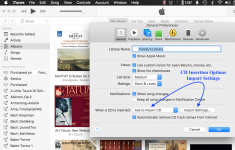
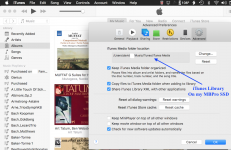
Last edited:
- Joined
- Nov 15, 2009
- Messages
- 17,612
- Reaction score
- 1,079
- Points
- 113
- Location
- North Louisiana, USA
- Your Mac's Specs
- M1 MacMini 16 GB - Ventura, iPhone 14 Pro Max, 2015 iMac 16 GB Monterey
I just ripped about a dozen CDs with iTunes 12 using an external burner. Here are a couple of things I've noticed that might help things along.
1. If the CDs are scratched / dirty the burn my fail.
2. There are several ways to get CD tracks into iTunes if one doesn't work one of the other ones probably will. The methods I've tried include the following:
a. Select the tracks in Finder and double click them, or
b. Choose Add to Library from the iTunes File menu, or
c. Select the tracks in Finder and drag them onto the iTunes icon that is in the Dock
For some strange reason the last few versions of iTunes seem to have an issue where one of these methods does not seem to work when others will. Usually one method will work when others don't. The next time, one of the other methods may work.
1. If the CDs are scratched / dirty the burn my fail.
2. There are several ways to get CD tracks into iTunes if one doesn't work one of the other ones probably will. The methods I've tried include the following:
a. Select the tracks in Finder and double click them, or
b. Choose Add to Library from the iTunes File menu, or
c. Select the tracks in Finder and drag them onto the iTunes icon that is in the Dock
For some strange reason the last few versions of iTunes seem to have an issue where one of these methods does not seem to work when others will. Usually one method will work when others don't. The next time, one of the other methods may work.




