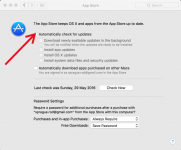My work college who uses a mac and windows pcs.
has old mac running 10.6.8 and cant upgrade past this.
he uses windows mainly.... however he left his machine uploading a file to youtube last nite as he went bed.
woke up to find windows 10 decided to upgrade itself and restart ending his upload and now has do it all over again.
windows 10 updates cannot be disabled windows just does it!
windows just does it!
he now going to use his mac more.
has old mac running 10.6.8 and cant upgrade past this.
he uses windows mainly.... however he left his machine uploading a file to youtube last nite as he went bed.
woke up to find windows 10 decided to upgrade itself and restart ending his upload and now has do it all over again.
windows 10 updates cannot be disabled
he now going to use his mac more.
Last edited by a moderator: