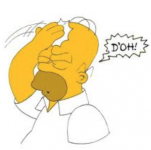- Joined
- May 19, 2013
- Messages
- 125
- Reaction score
- 0
- Points
- 16
- Your Mac's Specs
- iMac 21.5",mid2011,2.5 GHz,12 GB mem,OSX 10.13.6; iPhone SE; MacBook Air,early2015,1.6 GHz,4GB
I bought a Seagate backup plus slim 1 TB drive some time ago to use as a Time Machine backup. It is working fine. When I set it up I did not have to sign up (give my name and email address etc.).
My girlfriend bought exactly the same one and we are having a lot of difficulty in getting it set up to use on her computer. Her computer specs are as below:
MacBook Air (11 inch, early 2015)
OSX 10.10.5 Yosemite
1.6 GHz Intel Core i5
4 GB 1600 MHz DDR3 memory
120 GB Flash Storage hard drive
She bought it to use as an external hard drive to store photos on. The first step in the setup process is to sign up (and receive free cloud storage). She does not want to sign up or use cloud storage (just wants to use it as an external hard drive). We skip that step and go through the rest of the process. But she can't write to the Seagate drive? We also have Fujitsu and Hitachi external hard drives and all we had to do was plug them in and start copying stuff to them. Why does Seagate have to be so difficult to get along with?
Thanks for any help
Dan
My girlfriend bought exactly the same one and we are having a lot of difficulty in getting it set up to use on her computer. Her computer specs are as below:
MacBook Air (11 inch, early 2015)
OSX 10.10.5 Yosemite
1.6 GHz Intel Core i5
4 GB 1600 MHz DDR3 memory
120 GB Flash Storage hard drive
She bought it to use as an external hard drive to store photos on. The first step in the setup process is to sign up (and receive free cloud storage). She does not want to sign up or use cloud storage (just wants to use it as an external hard drive). We skip that step and go through the rest of the process. But she can't write to the Seagate drive? We also have Fujitsu and Hitachi external hard drives and all we had to do was plug them in and start copying stuff to them. Why does Seagate have to be so difficult to get along with?
Thanks for any help
Dan