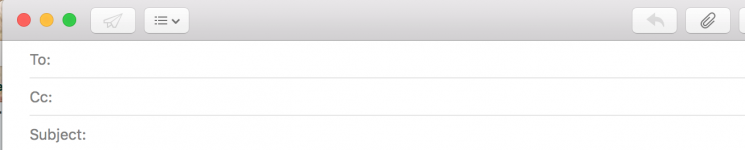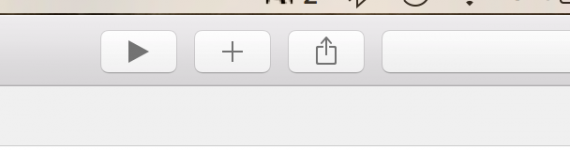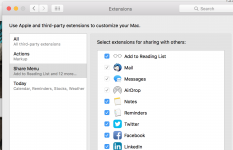I feel encouraged maybe light t the end of the tunnel. I have a picture from Pictures, which moved it to Moments. It's in a cluster of five. I can't figure out how to open it so I can 1 attach it to an email. 2. upload it to word press, or even find it. It's also 5,6 MB. I don't want to make it smaller as I want to post it to Saatchi or Artslant. and I don't like how cloud just tome appears to take over. I can find the image in Photos, in moments but can't find it in finder.
On my old Pc I just did bla bla etc and eas good , o longer. Thank s I know I'm gettimg close.
Thanks ;eople who are kind and hel-ing.
Barb