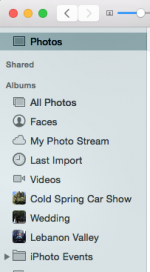- Joined
- Dec 27, 2006
- Messages
- 67
- Reaction score
- 0
- Points
- 6
- Location
- New York
- Your Mac's Specs
- MBP 15" running High Sierra
Hi all,
I am using OS X 10.10.5 and i have Photostream enabled to work with our iPhones.
I would like to clean up the Photos and delete a bunch of them but i am confused of where to delete?
My husband takes pictures on his iPhone, it uploads automatically to Photo Stream.
What is the difference if i delete from Photos or All Photos.
Where do i delete the pictures from?
Do i also have to delete on the iPhone so it does not keep uploading to the iMac?
A little confused here
Thank you
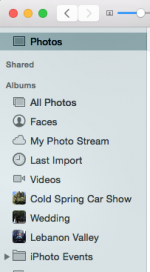
I am using OS X 10.10.5 and i have Photostream enabled to work with our iPhones.
I would like to clean up the Photos and delete a bunch of them but i am confused of where to delete?
My husband takes pictures on his iPhone, it uploads automatically to Photo Stream.
What is the difference if i delete from Photos or All Photos.
Where do i delete the pictures from?
Do i also have to delete on the iPhone so it does not keep uploading to the iMac?
A little confused here
Thank you