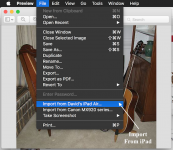- Joined
- May 1, 2011
- Messages
- 151
- Reaction score
- 5
- Points
- 18
- Location
- Boston, MA
- Your Mac's Specs
- iMac High Sierra Mac OS 10.13.6
Hi,
I have to send from photos to a friend. I took these photos on my iPhone 5C (about 6 or 7 pics) and I'd like to transfer them to my Mac laptop (OSX 10.7.5) and then send them as attachments to an email to my friend. But I don't know how to do any of this. Sorry, I'm not really a power user and I don't usually take many photos. Of course, I do know how to send an attachment to an email but I don't know how to get the photos from my iPhone to my Mac. I have the latest version of iTunes and a fairly current version of iPhoto in my laptop. And, I think I've transferred photos from iPhone to my Mac laptop before but I don't remember how to do it. Please walk me thru this knowing I'm a pretty elementary Mac user.
And thanks in advance,
Bob M.
P.S. I hope I've posted this in the right forum; if not, please transfer it to the best place.
I have to send from photos to a friend. I took these photos on my iPhone 5C (about 6 or 7 pics) and I'd like to transfer them to my Mac laptop (OSX 10.7.5) and then send them as attachments to an email to my friend. But I don't know how to do any of this. Sorry, I'm not really a power user and I don't usually take many photos. Of course, I do know how to send an attachment to an email but I don't know how to get the photos from my iPhone to my Mac. I have the latest version of iTunes and a fairly current version of iPhoto in my laptop. And, I think I've transferred photos from iPhone to my Mac laptop before but I don't remember how to do it. Please walk me thru this knowing I'm a pretty elementary Mac user.
And thanks in advance,
Bob M.
P.S. I hope I've posted this in the right forum; if not, please transfer it to the best place.