I have a Mac Mini (Late 2012). I recently upgraded my storage from my original 1 TB hard drive, to an additional 500 GB solid state drive. My operating system is on the new solid state drive. What I would like to do is move as many files,etc. that I can from the SSD to the HDD, so that I can free up space on the SSD to install Windows 10 via Bootcamp.
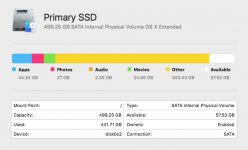
As shown in the attached screenshot, almost 350 GB of my total SSD storage is taken up by "Other".
My question is, how do I find out what exactly is included in this "other" category, and are there any restrictions on moving some, or all, of these files to my secondary hard drive?
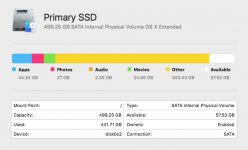
As shown in the attached screenshot, almost 350 GB of my total SSD storage is taken up by "Other".
My question is, how do I find out what exactly is included in this "other" category, and are there any restrictions on moving some, or all, of these files to my secondary hard drive?



