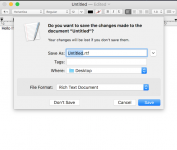- Joined
- Feb 28, 2016
- Messages
- 1
- Reaction score
- 0
- Points
- 1
I was using TextEdit yesterday and I made a long document and saved it and exited the program. When I opened the document today it was missing all the data I had typed in yesterday. Is there any way to get that data back? I am not using Time Machine.