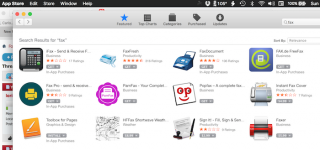- Joined
- Jan 14, 2015
- Messages
- 1,091
- Reaction score
- 6
- Points
- 38
- Location
- BC Canada
- Your Mac's Specs
- MBP 2017 running Mojave, iPhone 12, iPad 6th generation
i found download for FAX for free from the mac downloads site..
is that all i need to fax a document?
OR do i need a modem or something else?
is that all i need to fax a document?
OR do i need a modem or something else?