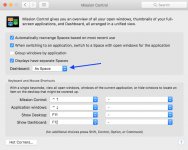- Joined
- Dec 30, 2012
- Messages
- 63
- Reaction score
- 0
- Points
- 6
- Your Mac's Specs
- MacBook Air M1 2020, 8GB, 512GB, Ventura 13.2
I just tried to swipe (with 1, 2, 3, and 4 fingers, just to be sure) to the screen with translator, clock, etc., but nothing works. NEVER MIND. Now that I've been reminded that the screen is called Dashboard, I found out how to enable it. (System Preferences > Mission Control > Dashboard
Last edited: