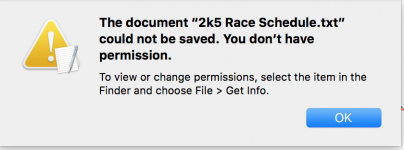My first Mac Book Pro...and its steep learning curve from Windows. I've transferred over my files etc. However, when I go to update a .txt file, i get the attached error. Ive done the following from what I've seen in forums.
1) use get info and made sure file / user has read/write permissions, same with the folder its in
2) used the passwordreset command and followed the advice for that process.
Neither seem to work. I can save as a duplicate, but thats not terribly efficient.
Thoughts?
b
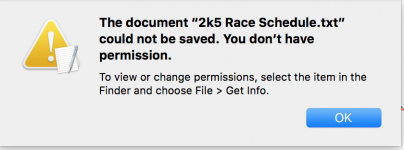
1) use get info and made sure file / user has read/write permissions, same with the folder its in
2) used the passwordreset command and followed the advice for that process.
Neither seem to work. I can save as a duplicate, but thats not terribly efficient.
Thoughts?
b