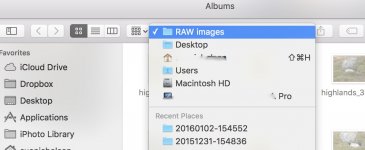- Joined
- Sep 19, 2015
- Messages
- 14
- Reaction score
- 0
- Points
- 1
I have managed to import some photos from my SD Card and now want to duplicate them to an external Hard Drive. I can't seem to drag and drop them to the hard drive and can't work out how to copy them to the hard drive. I am sure the answer is very simple but I am being a bit brain dead at the moment. Can anyone help me out with this?
Also, I take pictures in Raw as well as JPEG - but Photos doesn't seem to import the Raw file as well as the JPEG - is there some easy way to do this?
Thank you
Also, I take pictures in Raw as well as JPEG - but Photos doesn't seem to import the Raw file as well as the JPEG - is there some easy way to do this?
Thank you