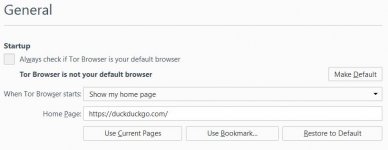Just to clarify, the term "VPN" has a specific definition that has been stretched over time to include services other than what VPN is intended to do. VPN is simply a way to channel traffic through an encrypted tunnel when communicating across the public Internet. A good example is an employee trying to transact data with their company, while working remotely. They start a VPN client, connect to a VPN server at the company and from that point forward all of the data transacted travels across the VPN.
Now, there are services that are intended to provide a degree of anonymity for your computer by allowing you to establish a VPN connection directly to them, and then they act as your proxy, fetching data and/or sending it on your behalf over a VPN. It doesn't necessarily protect you from hacking. You also don't have any assurance that the VPN service isn't logging your transactions. The primary benefit is that it can provide a degree of anonymity... though it may not protect you from government agents of the state that the proxy resides in.
Tor can protect your transactions with web servers by channeling the traffic through MULTIPLE proxies around the world and is probably one of the better means of surfing the web anonymously - but that protection comes at a cost. Performance will be poor and certain websites that require a tracking cookies (think eCommerce sites) won't work at all. You'll also note that Tor is a web browser only, it will not secure your email transactions.
If you google "secure email", you'll find a ton of supposedly secure email servers that use different means to protect your data. But you will likely need to use a web-based mail client. You'll also have to trust that the email server they house is appropriately secured. Honestly, unless you own the mail server, you can never be certain that your mail is completely secure.
Not trying to point fingers, and I'm not sure what your motives are, but remember that the Internet is an inherently public place. If you are doing something that could have a negative financial, legal or moral consequence, there is no simple and bullet proof way to protect yourself, other than to abstain from doing the thing you're trying to hide in the first place.