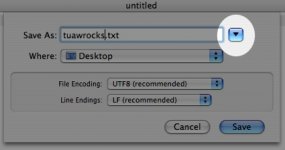Hi All. VERY newbie to Mac having been PC user for almost 40 years (YIKES!)
Am learning my way around ok (wish I found this forum earlier, it's a goldmine of info!). Just one thing is bugging me - when saving something from the internet it seems that I can only save it to folders that are in my favourites of Finder or to the root of an external device. I then have to open finder and move it to the specific folder that I want it in. Is that really the only way Mac works, or is it possible to set it up so that I can select any sub-folder under, say, Documents?
Am learning my way around ok (wish I found this forum earlier, it's a goldmine of info!). Just one thing is bugging me - when saving something from the internet it seems that I can only save it to folders that are in my favourites of Finder or to the root of an external device. I then have to open finder and move it to the specific folder that I want it in. Is that really the only way Mac works, or is it possible to set it up so that I can select any sub-folder under, say, Documents?