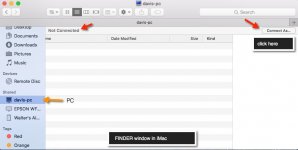It's not a MAC problem but it could be a Mac problem.
A Mac is short for "Macintosh." It's not an acronym, thus it should not be capitalised.
To put it another way:
mac: a waterproof raincoat made of rubberized fabric
MAC: a data communication protocol sub-layer, also known as the Media Access Control
Mac: a brand name which covers several lines of personal computers designed, developed, and marketed by Apple Inc.
To establish networking between the PC and Mac, you'll need to find out what the workgroup settings are (on the PC). I would imagine (though I don't know for sure) that the password is your Windows admin password, but the workgroup connection is as I recall the key element. I'm pleased not to have to worry about this at home, nor at work for the last five years or so.