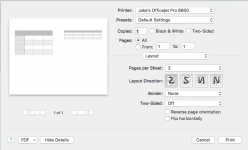- Joined
- Dec 3, 2015
- Messages
- 1
- Reaction score
- 0
- Points
- 1
I am a firefighter paramedic and have to make checkoff sheets for our equipment on our trucks. I have tried to make the check off sheets in pages but i am unable to make two charts or table whatever you want to call them side by side in pages can any one help me with same. thanks