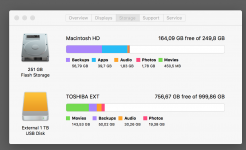- Joined
- Sep 30, 2015
- Messages
- 13
- Reaction score
- 1
- Points
- 3
- Location
- Lisbon, Portugal
- Your Mac's Specs
- MacBook Pro 13" Retina 8GB
Hi all,
I have almost 57GB of backups in the hard drive of my Mac. I have my backups in an external drive so I was wondering how or why have I this 57GB in my hard drive. I already looked for "backups" in the Finder but the only ones it finds are the ones in my external drive...
Any thoughts are welcomed.
Thank you!
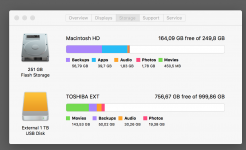
I have almost 57GB of backups in the hard drive of my Mac. I have my backups in an external drive so I was wondering how or why have I this 57GB in my hard drive. I already looked for "backups" in the Finder but the only ones it finds are the ones in my external drive...
Any thoughts are welcomed.
Thank you!