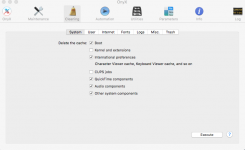You are using an out of date browser. It may not display this or other websites correctly.
You should upgrade or use an alternative browser.
You should upgrade or use an alternative browser.
Kernel cache is what?
- Thread starter mattymac
- Start date
M
MacInWin
Guest
I found this definition by searching the internet:
HINT: With Onyx, the developer has set it up with the default cleaning/maintenance functions being the "best" for the average user. That is the beauty of Onyx, just get it, leave it as it comes and run it once every 6 months or so. You don't need to run it more often than that unless you see issues. I run it once a year for myself, maybe more often if I need to get a menu item for a post and can't remember what it says.
You would want to delete it as it keeps adding to it as you open various applications. Deleting it (purging it, actually) could add performance to your system.The kernel cache is a repository of prelinked kernels that OS X maintains to ensure that new changes do not harm the system. Every time a new kext is added, a new prelinked kernel is created and added to the repository, allowing the system to failsafe.
HINT: With Onyx, the developer has set it up with the default cleaning/maintenance functions being the "best" for the average user. That is the beauty of Onyx, just get it, leave it as it comes and run it once every 6 months or so. You don't need to run it more often than that unless you see issues. I run it once a year for myself, maybe more often if I need to get a menu item for a post and can't remember what it says.
- Joined
- Dec 22, 2006
- Messages
- 26,561
- Reaction score
- 677
- Points
- 113
- Location
- Texas, where else?
- Your Mac's Specs
- 15" MBP '06 2.33 C2D 4GB 10.7; 13" MBA '14 1.8 i7 8GB 10.11; 21" iMac '13 2.9 i5 8GB 10.11; 6S
With a hard drive - really depends on the user. i used it about once every 2-3 months only when I began to notice slow downs. My wife ran it once a year on her Macs.
With a SSD, I've never seen a need to open Onyx due to slow downs. My current system has probably gone about 14 months now without doing any cleaning other than in my browsers.
With a SSD, I've never seen a need to open Onyx due to slow downs. My current system has probably gone about 14 months now without doing any cleaning other than in my browsers.
- Joined
- May 20, 2008
- Messages
- 44,212
- Reaction score
- 1,424
- Points
- 113
- Location
- U.S.
- Your Mac's Specs
- 2017 15" MBP, 16gig ram, 1TB SSD, OS 10.15
2. Onyx gives option to delete it: why would one want to delete it?
Anything on a computer can be deleted. Thus…just because it can be deleted…doesn't always mean it should be deleted. My recommendation is just use Onyx on the "Automated" settings. Of course you could explore what Onyx can do beyond the automated settings. But hopefully you have a reason or goal in mind. I think that the automated settings are all that is needed for the majority of users.
I just checked my version of Onyx…and it does not have deleting the kernel cache as part of the automated settings. I think that if deleting the kernel cache was useful…it would be part of the automated settings. I'm going to trust that the developers of Onyx know what they're doing.
- Nick
M
MacInWin
Guest
- Joined
- May 20, 2008
- Messages
- 44,212
- Reaction score
- 1,424
- Points
- 113
- Location
- U.S.
- Your Mac's Specs
- 2017 15" MBP, 16gig ram, 1TB SSD, OS 10.15
Nick, it's under the Cleaning/System tab, and it does offer to "delete" it. That's in the ElCap version of Onyx.
Thanks for pointing out where it is.
- Nick
M
MacInWin
Guest
Ah, I misread your comment to be that you couldn't find it, not that you wouldn't recommend it. I'm with you on that, if it ain't checked, you don't really need to clean it. The Onyx developer knows what is best. ;D
- Joined
- May 20, 2008
- Messages
- 44,212
- Reaction score
- 1,424
- Points
- 113
- Location
- U.S.
- Your Mac's Specs
- 2017 15" MBP, 16gig ram, 1TB SSD, OS 10.15
Ah, I misread your comment to be that you couldn't find it, not that you wouldn't recommend it. I'm with you on that, if it ain't checked, you don't really need to clean it. The Onyx developer knows what is best. ;D
No problems man.
- Nick