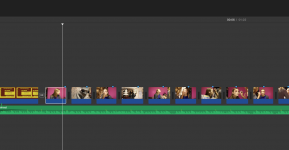- Joined
- Oct 29, 2015
- Messages
- 2
- Reaction score
- 0
- Points
- 1
Hello All,
Im very new to iMovie and creating Video's, so please be gentle with me
I have added a large mixture of images and video clips - all fine there. I have now added a music clip and I want to line up the beats with start of each clip/image. I have entered the actual beat markers but as you would guess they do not line up with the clips/images. I have read various web related articles and it would seem that i have done this the wrong way around. i.e. I should have added the sound first followed by the clips/images.
My question is, is there a way of syncing up the markers with the start of the images/clips, with the clips/images already added ?
Hope this makes sense
Thanking you in advance
Mike
Im very new to iMovie and creating Video's, so please be gentle with me
I have added a large mixture of images and video clips - all fine there. I have now added a music clip and I want to line up the beats with start of each clip/image. I have entered the actual beat markers but as you would guess they do not line up with the clips/images. I have read various web related articles and it would seem that i have done this the wrong way around. i.e. I should have added the sound first followed by the clips/images.
My question is, is there a way of syncing up the markers with the start of the images/clips, with the clips/images already added ?
Hope this makes sense
Thanking you in advance
Mike