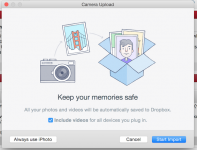I use Yosemite, and have Photos on my computer. If I try and import pictures from an SDHC card (which is inserted in the card reader on the computer) to Photos, I am unable to find the SDHC card file in the desktop file.
In the past, this wasn't a problem. I was always able to import pictures from the desktop folder. I also use Picasa and Nikons View NX2. Are these programs some how interfering with the import to Photos? Any help is appreciated!
In the past, this wasn't a problem. I was always able to import pictures from the desktop folder. I also use Picasa and Nikons View NX2. Are these programs some how interfering with the import to Photos? Any help is appreciated!