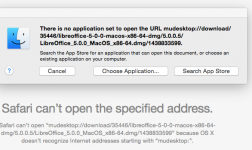You are using an out of date browser. It may not display this or other websites correctly.
You should upgrade or use an alternative browser.
You should upgrade or use an alternative browser.
Word for mac
- Thread starter lori5060
- Start date
C
chas_m
Guest
No, there isn't. You have several good options, though:
1. You can subscribe to Office 365, which appears to cost $7 a month (though there are some deals available if you buy other stuff, check your favourite deals site for possibilities)
2. This fall, you can buy the standalone copy of Office 2016 for a flat rate, though after the first year I'm not sure if you have to then sign up with Office 365 or not.
3. Office 2011 still works for now on Macs, so you could buy a used copy of that cheap from someone who's upgrading.
4. If you are a student, your school might be able to supply you with a free or cheap copy of Office. Check with them.
5. My understanding is that Word for iPad is free to use, though an account signup may be required.
That's all the legal methods I know of. If money is an issue, I'd suggest looking at LibreOffice or OpenOffice (both free) or Apple's Pages (comes free with new iOS devices or Macs, available for free through a browser if you have an Apple ID). The Mac version is $20 IIRC, the iOS version is $10 or $15, can't remember.
1. You can subscribe to Office 365, which appears to cost $7 a month (though there are some deals available if you buy other stuff, check your favourite deals site for possibilities)
2. This fall, you can buy the standalone copy of Office 2016 for a flat rate, though after the first year I'm not sure if you have to then sign up with Office 365 or not.
3. Office 2011 still works for now on Macs, so you could buy a used copy of that cheap from someone who's upgrading.
4. If you are a student, your school might be able to supply you with a free or cheap copy of Office. Check with them.
5. My understanding is that Word for iPad is free to use, though an account signup may be required.
That's all the legal methods I know of. If money is an issue, I'd suggest looking at LibreOffice or OpenOffice (both free) or Apple's Pages (comes free with new iOS devices or Macs, available for free through a browser if you have an Apple ID). The Mac version is $20 IIRC, the iOS version is $10 or $15, can't remember.
- Joined
- Jan 14, 2015
- Messages
- 1,091
- Reaction score
- 6
- Points
- 38
- Location
- BC Canada
- Your Mac's Specs
- MBP 2017 running Mojave, iPhone 12, iPad 6th generation
No, there isn't. You have several good options, though:
1. You can subscribe to Office 365, which appears to cost $7 a month (though there are some deals available if you buy other stuff, check your favourite deals site for possibilities)
would like to try it out first, then would rather buy copy of word outright and not pay $$$ per month
2. This fall, you can buy the standalone copy of Office 2016 for a flat rate, though after the first year I'm not sure if you have to then sign up with Office 365 or not.
i will check that out, tho again, i prefer not to pay a monthly fee
That's all the legal methods I know of. If money is an issue, I'd suggest looking at LibreOffice or OpenOffice (both free) .... understand that these take up lot of RAM/space and I am limited.
or Apple's Pages (comes free with new iOS devices or Macs, available for free through a browser if you have an Apple ID).
apples pages just does not do a lot of things i am used to from windows. i found i could download 'word service' which i thought would be most helpful and i did download it....but cannot figure out of the life of me figure out how to use it.[/U]
if i were to buy from microsoft word, is that safe and not considered third party purchase?
i do not fully understand what is third party with regard to download/install software from say for e.g.: softonic,cnet, downloads ...... i always had such good luck with those site when using windows xp and win7 and many sites have mac in their name and are considered third party...so how do i know what is what?
money is not a huge issue for me at this point in time.
can pay for something that is useable but would like to try things out.
however, i want to give apple products a try before i bail out and get MS products i am used to.
I am enjoying learning and experiencing my MBA with much frustration at times
but like many say....APPLE really does keep the reins tight and users need to get used to that idea. nothing allowed outside the box and if you do want it....you PAY dearly
vansmith
Senior Member
- Joined
- Oct 19, 2008
- Messages
- 19,924
- Reaction score
- 559
- Points
- 113
- Location
- Queensland
- Your Mac's Specs
- Mini (2014, 2018, 2020), MBA (2020), iPad Pro (2018), iPhone 13 Pro Max, Watch (S6)
Third party simply refers to anyone other than the original developer/manufacturer. So, in the case of Office, anyone who isn't Microsoft is a third party.if i were to buy from microsoft word, is that safe and not considered third party purchase?
i do not fully understand what is third party with regard to download/install software from say for e.g.: softonic,cnet, downloads ...... i always had such good luck with those site when using windows xp and win7 and many sites have mac in their name and are considered third party...so how do i know what is what?
Any particular reason why? It would seem easiest to simply go with what you're familiar with especially if money isn't an issue.however, i want to give apple products a try before i bail out and get MS products i am used to.
- Joined
- Jan 14, 2015
- Messages
- 1,091
- Reaction score
- 6
- Points
- 38
- Location
- BC Canada
- Your Mac's Specs
- MBP 2017 running Mojave, iPhone 12, iPad 6th generation
Thanks for info on third party. How can one tell if sites are third party if they have apple or Mac in their URLs?
Very confusing!
Take the easy way is good option but I like the challenge to find ways to work things out best I can to learn new things.
Need wee bit o help or advice sometimes
Very confusing!
Take the easy way is good option but I like the challenge to find ways to work things out best I can to learn new things.
Need wee bit o help or advice sometimes
- Joined
- Nov 15, 2009
- Messages
- 17,614
- Reaction score
- 1,079
- Points
- 113
- Location
- North Louisiana, USA
- Your Mac's Specs
- M1 MacMini 16 GB - Ventura, iPhone 14 Pro Max, 2015 iMac 16 GB Monterey
Having Apple or Mac in the name isn't really what makes a piece of hardware or software third-party. In essence it is who is involved in the transaction.
In this example you are the first party, and Apple (maker of the Mac hardware and some of your software) is the second party. Third-party refers to any hardware or software that comes from anyone else.
Are you asking this question because of the security warning that appears when you try to install downloaded software? If so, here are the three types of developers as far as that preference is concerned:
1. Apple software and other software available in the App Store. This software is made either by Apple or third-party developers that have registered with Apple.
2. Identified developers - This term is for third-party developers that have registered with Apple as but their software is not in the App Store. This could be by developer choice or because it is a type of software not allowed in the App Store.
3. Other developers - Anyone not in group 1 or 2. This is not necessarily an indication the software is bad/malware. It simply means Apple doesn't recognize the developer. The developer has chosen not to register with Apple. They want you to think carefully about where this software came from.
In this example you are the first party, and Apple (maker of the Mac hardware and some of your software) is the second party. Third-party refers to any hardware or software that comes from anyone else.
Are you asking this question because of the security warning that appears when you try to install downloaded software? If so, here are the three types of developers as far as that preference is concerned:
1. Apple software and other software available in the App Store. This software is made either by Apple or third-party developers that have registered with Apple.
2. Identified developers - This term is for third-party developers that have registered with Apple as but their software is not in the App Store. This could be by developer choice or because it is a type of software not allowed in the App Store.
3. Other developers - Anyone not in group 1 or 2. This is not necessarily an indication the software is bad/malware. It simply means Apple doesn't recognize the developer. The developer has chosen not to register with Apple. They want you to think carefully about where this software came from.
- Joined
- Nov 28, 2007
- Messages
- 25,564
- Reaction score
- 486
- Points
- 83
- Location
- Blue Mountains NSW Australia
- Your Mac's Specs
- Silver M1 iMac 512/16/8/8 macOS 11.6
It's simple. If you want the best office suite Microsoft Office it is. Whilst some of the 'free' suites work reasonably, at the end of the day you get what you pay for.
- Joined
- Jan 14, 2015
- Messages
- 1,091
- Reaction score
- 6
- Points
- 38
- Location
- BC Canada
- Your Mac's Specs
- MBP 2017 running Mojave, iPhone 12, iPad 6th generation
thanks for info....now i understand what third party is....great, didn't realize i was first party.
In this example you are the first party, and Apple (maker of the Mac hardware and some of your software) is the second party. Third-party refers to any hardware or software that comes from anyone else.
Are you asking this question because of the security warning that appears when you try to install downloaded software?
]YES[
If so, here are the three types of developers as far as that preference is concerned:
1. Apple software and other software available in the App Store. This software is made either by Apple or third-party developers that have registered with Apple.
2. Identified developers - This term is for third-party developers that have registered with Apple as but their software is not in the App Store. This could be by developer choice or because it is a type of software not allowed in the App Store.
How can i find out which developers who have registered with apple and chose not to put software in App store?
3. Other developers - Anyone not in group 1 or 2. This is not necessarily an indication the software is bad/malware. It simply means Apple doesn't recognize the developer. The developer has chosen not to register with Apple. They want you to think carefully about where this software came from.[/QUOTE]
]so this is my own determination if i want to trust the source, i figured that was correct.
]back when i used windows (i just converted to apple this spring, lol lol) .....i had anti virus, malware and spyware to hopefully catch or at least warn me of dubious software. I have nothing on my MBA currently. guess this was my concern.
i have heard mixed comments about should have or don't need such things on MBA.
read an article recently about yosemite flaws where somethings could get thru...so now am wondering whether i should look into some sort of protection especially if i may choose option #3.[/
In this example you are the first party, and Apple (maker of the Mac hardware and some of your software) is the second party. Third-party refers to any hardware or software that comes from anyone else.
Are you asking this question because of the security warning that appears when you try to install downloaded software?
]YES[
If so, here are the three types of developers as far as that preference is concerned:
1. Apple software and other software available in the App Store. This software is made either by Apple or third-party developers that have registered with Apple.
2. Identified developers - This term is for third-party developers that have registered with Apple as but their software is not in the App Store. This could be by developer choice or because it is a type of software not allowed in the App Store.
How can i find out which developers who have registered with apple and chose not to put software in App store?
3. Other developers - Anyone not in group 1 or 2. This is not necessarily an indication the software is bad/malware. It simply means Apple doesn't recognize the developer. The developer has chosen not to register with Apple. They want you to think carefully about where this software came from.[/QUOTE]
]so this is my own determination if i want to trust the source, i figured that was correct.
]back when i used windows (i just converted to apple this spring, lol lol) .....i had anti virus, malware and spyware to hopefully catch or at least warn me of dubious software. I have nothing on my MBA currently. guess this was my concern.
i have heard mixed comments about should have or don't need such things on MBA.
read an article recently about yosemite flaws where somethings could get thru...so now am wondering whether i should look into some sort of protection especially if i may choose option #3.[/
- Joined
- Jan 14, 2015
- Messages
- 1,091
- Reaction score
- 6
- Points
- 38
- Location
- BC Canada
- Your Mac's Specs
- MBP 2017 running Mojave, iPhone 12, iPad 6th generation
thanks harry about keeping discs....but MBA does not have a rom drive so i could not use them even if i wanted to.
good thought tho....
good thought tho....
C
chas_m
Guest
would like to try it out first, then would rather buy copy of word outright and not pay $$$ per month
Go ahead. The first month is free, but of course the trial will expire after you turn off Auto-renew one month later, and the standalone version may not be out by that point.
That's all the legal methods I know of. If money is an issue, I'd suggest looking at LibreOffice or OpenOffice (both free) .... understand that these take up lot of RAM/space and I am limited.
And you are under the impression that Microsoft Office ... doesn't? That would be a mistaken impression.
apples pages just does not do a lot of things i am used to from windows.
Probably does, actually, you just haven't learned it yet. There certainly are some things Word does that Pages doesn't, but for 98 percent of users that's not likely to be the case.
if i were to buy from microsoft word, is that safe and not considered third party purchase?
If by this you mean "direct from Microsoft," then it would be safe. As I've frequently stated elsewhere, buying things directly from the developer is safe and encouraged. The other two places I usually mention as safe "download stores" are the Mac App Store and MacUpdate.com.
APPLE really does keep the reins tight and users need to get used to that idea. nothing allowed outside the box and if you do want it....you PAY dearly
I haven't found this to be true at all. I worked with Windows for many years and the total cost of ownership and lower productivity levels made that platform WAAAAAY more complicated and expensive over time. Apple hardware may (occasionally) be more expensive up front compared to a *genuinely comparable* high-quality Windows machine (though it often isn't actually), but it pays off in VALUE in spades. The software is generally miles cheaper and easier to use, as well. A good example of that is relevant to this discussion:
Buying Apple Page, Numbers, and Keynote (assuming you needed all three): $60. Or $20 for each program you actually need.
Buying Microsoft Office (no choice of buying just the things you actually use, you take the whole package or nothing): $150ish to $300ish (final price for 2016 versionsnot announced yet) or $7 per month in perpetuity.
Tell me again who "keeps the reins tight" and you "pay dearly" for??
- Joined
- Nov 28, 2007
- Messages
- 25,564
- Reaction score
- 486
- Points
- 83
- Location
- Blue Mountains NSW Australia
- Your Mac's Specs
- Silver M1 iMac 512/16/8/8 macOS 11.6
No drive burn to a USB thumb drive as suggested. That applied to operating systems and software which you will digitally download including Office 2016 if you go that way. Everything goes to a thumb drive for me, OS X.10, DiskWarrior, Tech Tools, backup photos etc.
- Joined
- Mar 15, 2006
- Messages
- 1,237
- Reaction score
- 27
- Points
- 48
- Your Mac's Specs
- 2015 Retina 4K iMac. Monterey. 8GB RAM. Crucial 500GB external SSD
I was in college and got office 11 there cheap.
why not try libre office? its open source and free. its based on open office.
edit. someone mentioned this already. my bad.
why not try libre office? its open source and free. its based on open office.
edit. someone mentioned this already. my bad.
- Joined
- Jan 14, 2015
- Messages
- 1,091
- Reaction score
- 6
- Points
- 38
- Location
- BC Canada
- Your Mac's Specs
- MBP 2017 running Mojave, iPhone 12, iPad 6th generation
oh chas you are great.....
1. i shall look into trying out for a month and like you say...maybe in fall there may be an option to buy it outright instead of 7/mo.
2. as far as using ram/space with windows...i guess i was not concerned cuz i had a huge desktop with lots of it...with my MBA i am limited and because all this is so new to me i am being cautious.
3. yes, i have found lots in pages that windows did but recently found another that pages does not do and that is sort alphabetical columns. there were a few other things i found previously but i have worked around them.
4. i will check out those two other locations for software, thanks, i think i have been to one of them before.
5. re: paying dearly for mac software....i guess paying for some windows software was costly also but there were so many more options to chose from. i did download from the few sites i was comfortable with and not only microsoft software....used other developers also.
many of those options are not available with apple so i either need to forget about that option or find something similar in apple....or go about my business in a different way.....nice challenge...i am enjoying it......tho it may seem i am not.
don't get me wrong...i just LOVE my MBA and am working thru all the features it offers and stream of things. it took me years to master windows so I need to allow time and experience to get me thru to feeling more comfortable with Apple.
i value all the comments i receive on this forum whether positive or negative tremendously and the whole group will help me on my Apple Way....
1. i shall look into trying out for a month and like you say...maybe in fall there may be an option to buy it outright instead of 7/mo.
2. as far as using ram/space with windows...i guess i was not concerned cuz i had a huge desktop with lots of it...with my MBA i am limited and because all this is so new to me i am being cautious.
3. yes, i have found lots in pages that windows did but recently found another that pages does not do and that is sort alphabetical columns. there were a few other things i found previously but i have worked around them.
4. i will check out those two other locations for software, thanks, i think i have been to one of them before.
5. re: paying dearly for mac software....i guess paying for some windows software was costly also but there were so many more options to chose from. i did download from the few sites i was comfortable with and not only microsoft software....used other developers also.
many of those options are not available with apple so i either need to forget about that option or find something similar in apple....or go about my business in a different way.....nice challenge...i am enjoying it......tho it may seem i am not.
don't get me wrong...i just LOVE my MBA and am working thru all the features it offers and stream of things. it took me years to master windows so I need to allow time and experience to get me thru to feeling more comfortable with Apple.
i value all the comments i receive on this forum whether positive or negative tremendously and the whole group will help me on my Apple Way....
- Joined
- Jan 14, 2015
- Messages
- 1,091
- Reaction score
- 6
- Points
- 38
- Location
- BC Canada
- Your Mac's Specs
- MBP 2017 running Mojave, iPhone 12, iPad 6th generation
No drive burn to a USB thumb drive as suggested. That applied to operating systems and software which you will digitally download including Office 2016 if you go that way. Everything goes to a thumb drive for me, OS X.10, DiskWarrior, Tech Tools, backup photos etc.
good thought....will have to work on that thought!
- Joined
- Jan 14, 2015
- Messages
- 1,091
- Reaction score
- 6
- Points
- 38
- Location
- BC Canada
- Your Mac's Specs
- MBP 2017 running Mojave, iPhone 12, iPad 6th generation
I was in college and got office 11 there cheap.
why not try libre office? its open source and free. its based on open office.
edit. someone mentioned this already. my bad.
no problem if someone already mentioned......just reinforcement...i guess i could download a copy and test it out....then monitor the usage and see how i am doing.
seems to me a year or so ago...when i got mad at microsoft office products did some investigating into libre and open office , read comments led me to believe that certain aspects would not be as good as ms office.
i must teach myself to not compare to ms office so much as to what i want to do and how i want to do it.. as long as I can access my old word files with relatively similar formatting
and can share with others who use windows...i can work around all that.
off i go to do more research..
- Joined
- Jan 14, 2015
- Messages
- 1,091
- Reaction score
- 6
- Points
- 38
- Location
- BC Canada
- Your Mac's Specs
- MBP 2017 running Mojave, iPhone 12, iPad 6th generation
M
MacInWin
Guest
That URL doesn't look right. Try this:
LibreOffice for Mac | MacUpdate
One additional thing about software distribution. There are "consolidators" who have copies on their websites for you to download. MacUpdate is one of those, and it's a good one. However, there are others who are not so good; Softonic, CNET, Download.com are a few of these. The reason they are not so good is that they add crapware to their downloads and piggyback on your approval to install what you wanted to also install their crapware that then hijacks your browser, or infests your machine with popup ads, or trackers.
How do you know what sites to trust and which not to? Come here and ask. We've been to most, know what works and what doesn't. Macupdate.com is good.
LibreOffice for Mac | MacUpdate
One additional thing about software distribution. There are "consolidators" who have copies on their websites for you to download. MacUpdate is one of those, and it's a good one. However, there are others who are not so good; Softonic, CNET, Download.com are a few of these. The reason they are not so good is that they add crapware to their downloads and piggyback on your approval to install what you wanted to also install their crapware that then hijacks your browser, or infests your machine with popup ads, or trackers.
How do you know what sites to trust and which not to? Come here and ask. We've been to most, know what works and what doesn't. Macupdate.com is good.
- Joined
- Nov 15, 2009
- Messages
- 17,614
- Reaction score
- 1,079
- Points
- 113
- Location
- North Louisiana, USA
- Your Mac's Specs
- M1 MacMini 16 GB - Ventura, iPhone 14 Pro Max, 2015 iMac 16 GB Monterey
OK I think I know what happened. Every download at MacUpdate has two links. One which downloads using Safari or other browser and one which downloads through a MacUpdate application.
The regular link says Download the MacUpdate download link has an MU Install logo there. I think you clicked on that one. Here's the link for the regular download. LibreOffice for Mac | MacUpdate
The regular link says Download the MacUpdate download link has an MU Install logo there. I think you clicked on that one. Here's the link for the regular download. LibreOffice for Mac | MacUpdate
- Joined
- Apr 28, 2011
- Messages
- 447
- Reaction score
- 12
- Points
- 18
Agree. The free and cheaper "office" software can munge formatting in Word documents, so if you have to share Office documents with others, beware. (I have a horror story.) The new Office for Mac 2016 apps feel perfectly "Apple" to me. I use them very heavily in my work. Worth the small subscription price. And if I remember my history correctly, MS Office was first designed for Apple (?), but that's not really relevant to your decision.It's simple. If you want the best office suite Microsoft Office it is. Whilst some of the 'free' suites work reasonably, at the end of the day you get what you pay for.
- Joined
- Jan 14, 2015
- Messages
- 1,091
- Reaction score
- 6
- Points
- 38
- Location
- BC Canada
- Your Mac's Specs
- MBP 2017 running Mojave, iPhone 12, iPad 6th generation
One additional thing about software distribution. There are "consolidators" who have copies on their websites for you to download. MacUpdate is one of those, and it's a good one. However, there are others who are not so good; Softonic, CNET, Download.com are a few of these. very interesting....as these are some of the sites i used all the time when using windows....i shall look for more acceptable sites for macs and will ask here on this site before i make a move.