- Joined
- Mar 15, 2006
- Messages
- 1,237
- Reaction score
- 27
- Points
- 48
- Your Mac's Specs
- 2015 Retina 4K iMac. Monterey. 8GB RAM. Crucial 500GB external SSD
fake firefox upgrade warning
firefox 39.0. OSX 10.6.8. I manually typed in the url for malwarebytes website, pressed enter, and this page came up. not sure why or how or what it means, if anything?
you can see the url it went to at the top and the one pressing the update button was linked to on the bottom left.
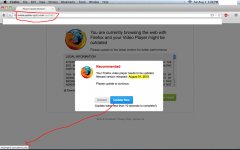
firefox 39.0. OSX 10.6.8. I manually typed in the url for malwarebytes website, pressed enter, and this page came up. not sure why or how or what it means, if anything?
you can see the url it went to at the top and the one pressing the update button was linked to on the bottom left.
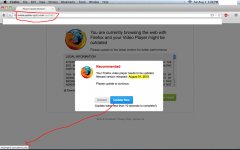
Last edited:









