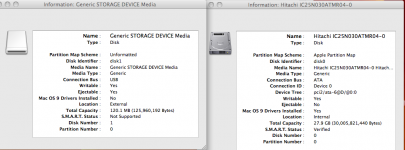- Joined
- Mar 11, 2015
- Messages
- 57
- Reaction score
- 0
- Points
- 6
- Your Mac's Specs
- iBook G4 - 1.2 GB RAM - 28GB HD
I was trying to re-partition a 128 MB sdcard into a ~100 MB & ~25 MB partitions and never found a way to format one of them as FAT 32, which was my intention. There're other formats that aren't accessible for me either (ext2, ext3, etc.).
What I have now is shown below (don't understand the info here): see attachment.
Was trying to upload an image but it didn't work out.
PS. If I use the DiskUtility for showing info on the mounted disk it says ...Journalled..., which I don't understand. Is it an Apple thing?
Thanks in advance for any help on this!
Edit: Are those '10' entries under /dev/disk0 partitions?
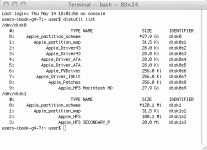
What I have now is shown below (don't understand the info here): see attachment.
Was trying to upload an image but it didn't work out.
PS. If I use the DiskUtility for showing info on the mounted disk it says ...Journalled..., which I don't understand. Is it an Apple thing?
Thanks in advance for any help on this!
Edit: Are those '10' entries under /dev/disk0 partitions?
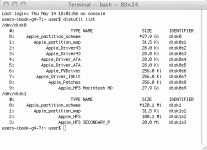
Last edited: