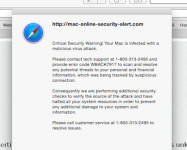You are using an out of date browser. It may not display this or other websites correctly.
You should upgrade or use an alternative browser.
You should upgrade or use an alternative browser.
Critical Security Warning???
- Thread starter bkpr83
- Start date
- Joined
- Jul 17, 2009
- Messages
- 15,762
- Reaction score
- 2,100
- Points
- 113
- Location
- MA
- Your Mac's Specs
- 2022 Mac Studio M1 Max, 2023 M2 MBA
The pop-up is malicious and a scam. The vague reference to "wayback" there tries to link this silly pop-up to malware that did exist..
Definitely do NOT call that number. Close your browser and reset your Internet history..
Next, grab Adware Medic and run it to clear out any remaining remnants.
Finally, looks like you are using Safari, ensure that you use the Flashblock, Adblock and Ghostery extensions to avoid this kind of thing in the future..
Definitely do NOT call that number. Close your browser and reset your Internet history..
Next, grab Adware Medic and run it to clear out any remaining remnants.
Finally, looks like you are using Safari, ensure that you use the Flashblock, Adblock and Ghostery extensions to avoid this kind of thing in the future..
- Joined
- Jul 24, 2013
- Messages
- 5,075
- Reaction score
- 764
- Points
- 113
- Location
- Ohio (USA)
- Your Mac's Specs
- 2023-14" M3max MBPro, 64GB/1TB, iPhone 15 Pro, Watch Ultra
DO NOT CALL THAT NUMBER! (She shouts!)
Disconnect your computer from the internet if the pop up is there or it opens webpages you can not close. You may have to Force Quit Safari
Now reopen Safari, close any webpages that might be open and click at the top on Safari (top left) and Click on Clear the History and Website Data.
Then go to Preferences -> General - Make sure your homepage is correct.
Reconnect to the internet and go to the Extensions tab and remove anything that does not look like something you installed. Then add as extensions Adblock and Ghostery
Download and run Adware Medic.
AdwareMedic
Delete what ever it tells you.
Post back if you need more help.
Lisa
Disconnect your computer from the internet if the pop up is there or it opens webpages you can not close. You may have to Force Quit Safari
Now reopen Safari, close any webpages that might be open and click at the top on Safari (top left) and Click on Clear the History and Website Data.
Then go to Preferences -> General - Make sure your homepage is correct.
Reconnect to the internet and go to the Extensions tab and remove anything that does not look like something you installed. Then add as extensions Adblock and Ghostery
Download and run Adware Medic.
AdwareMedic
Delete what ever it tells you.
Post back if you need more help.
Lisa